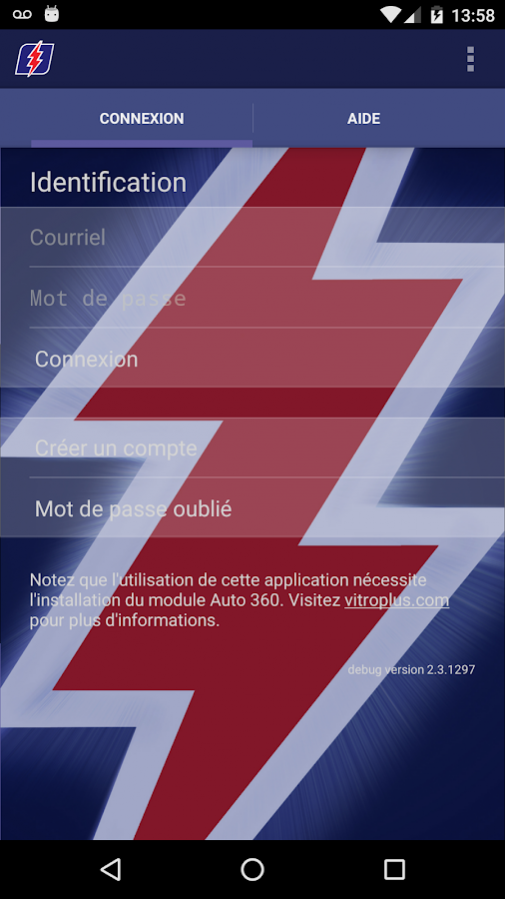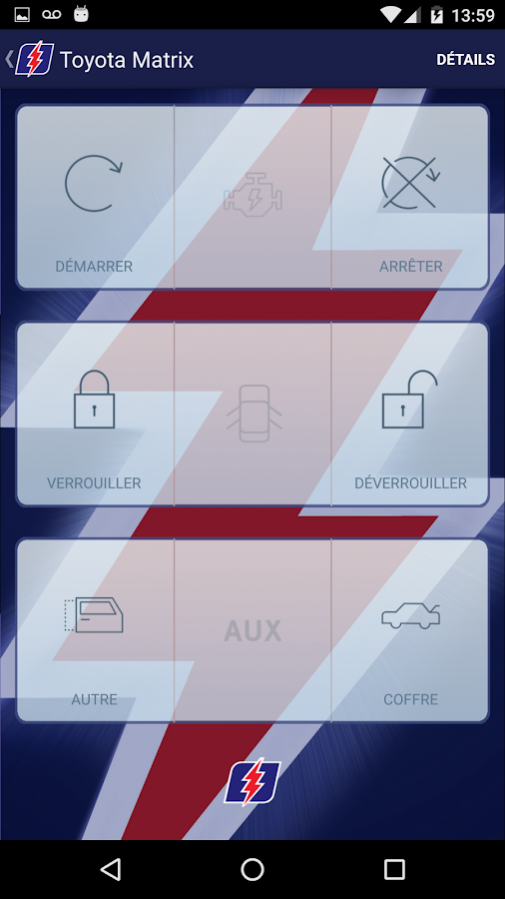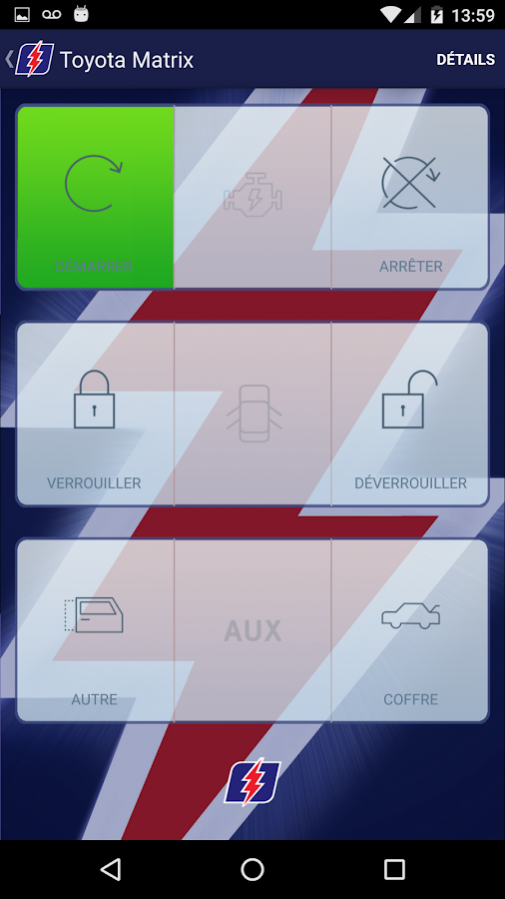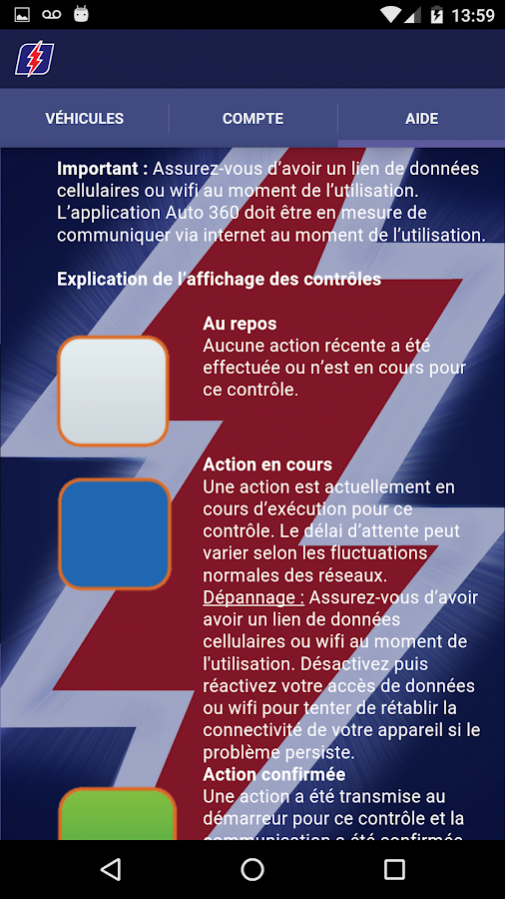Auto 360 2.7.0.1410
Continue to app
Free Version
Publisher Description
Use the Auto 360 application in order to control your vehicle equipped with a remote car starter!
You will be able to remotely control the following actions from your smart phone from almost anywhere in Quebec (consult the coverage map). You will need either a cellular data plan or an active WiFi connection for your smartphone at the moment of use.
You need to have an Auto 360 device installed by your certified installer in order to be able to control the vehicle.
--------------
>> commands
- Start
- Stop
- Lock
- Unlock
- Trunk
>> multiple vehicles and users
You can allow up to 3 secondary users to control your vehicle, and you may have an unlimited number of vehicles in a single application.
>> pin feature
You can configure a 4-digit PIN to prevent unauthorized access to the application control screen.
>> 900 mhz wireless network
The system is being operated using the Otodata Wireless Network, which currently covers a vast territory in Quebec and Ontario. You will be surprised by how fast the system works compared to traditional remote key fob or cellular based car starters!
About Auto 360
Auto 360 is a free app for Android published in the Geography list of apps, part of Education.
The company that develops Auto 360 is Otodata Wireless Network Inc.. The latest version released by its developer is 2.7.0.1410.
To install Auto 360 on your Android device, just click the green Continue To App button above to start the installation process. The app is listed on our website since 2017-12-07 and was downloaded 7 times. We have already checked if the download link is safe, however for your own protection we recommend that you scan the downloaded app with your antivirus. Your antivirus may detect the Auto 360 as malware as malware if the download link to ca.otodata.vitro is broken.
How to install Auto 360 on your Android device:
- Click on the Continue To App button on our website. This will redirect you to Google Play.
- Once the Auto 360 is shown in the Google Play listing of your Android device, you can start its download and installation. Tap on the Install button located below the search bar and to the right of the app icon.
- A pop-up window with the permissions required by Auto 360 will be shown. Click on Accept to continue the process.
- Auto 360 will be downloaded onto your device, displaying a progress. Once the download completes, the installation will start and you'll get a notification after the installation is finished.